This page shows how you can access the settings to your CCPA bar.
By default, the plugin will enable a notice bar for GDPR cookie consent.
Go to WP Cookie Consent > Cookie Settings > Compliances.
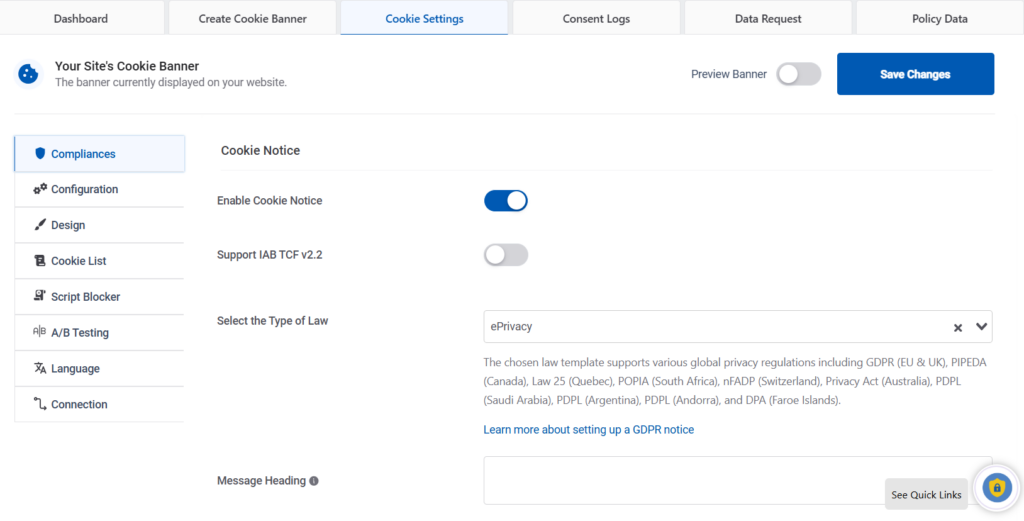
Under Cookie Notice card, click on Select the Type of Law option as CCPA. After this, CCPA Notice bar will appear on your website at the bottom.
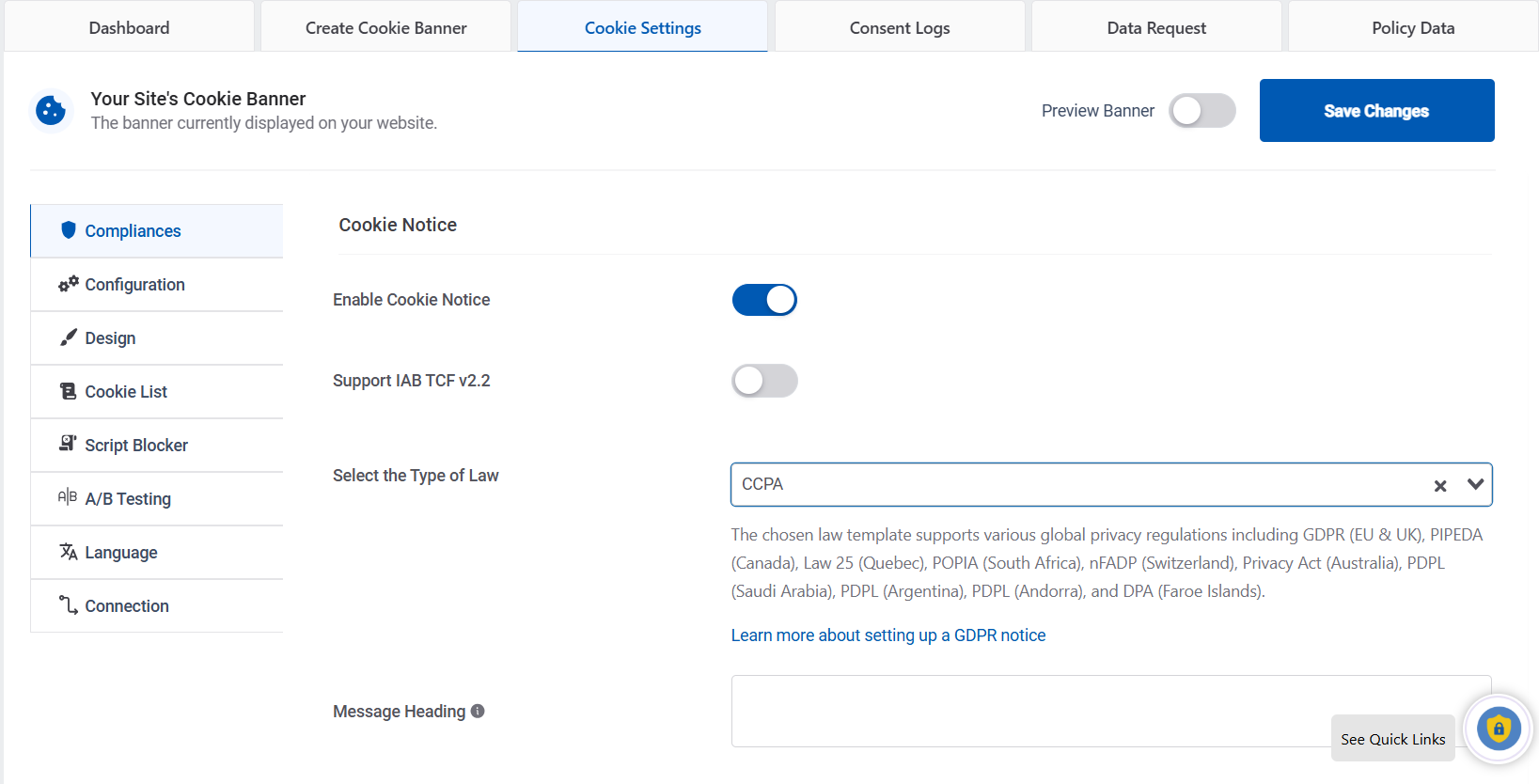
For CCPA there are 3 tabs – Compliances, Configuration, Design and Language.
Compliances #
The Compliances tab has 4 cards – Cookie Notice, Enable Visitor Conditions, Consent Settings, Extra Settings.
Cookie Notice #
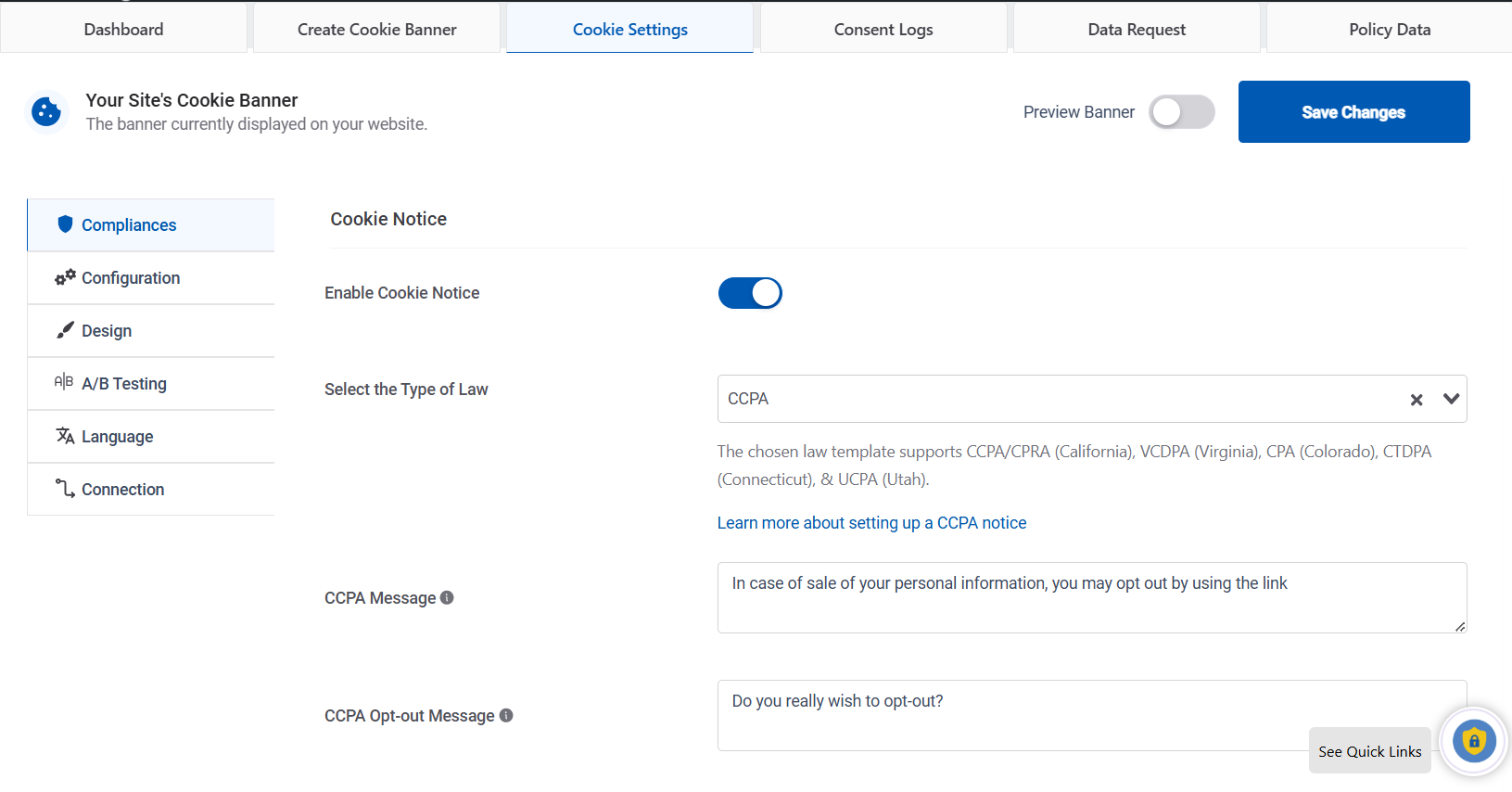
- Enable Cookie Notice – (Enable / Disable) the cookie bar on your website.
- Select the Type of Law – (GDPR / CCPA / GDPR & CCPA / ePrivacy) Select CCPA to show CCPA notice.
- CCPA Message – Enter the text you want to display as CCPA notice.
- CCPA Opt-out Message – Enter the text you want to display as CCPA notice.
Enable Visitor Conditions #
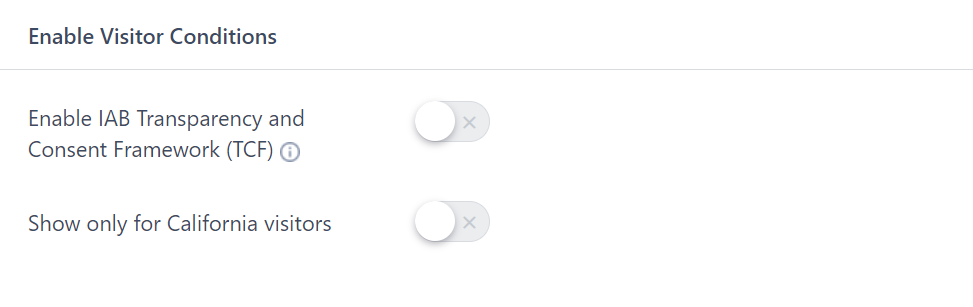
- Enable IAB Transparency and Consent Framework (TCF) – (Enable / Disable) Enable compatibility for the customization of advertising tracking preferences in case of CCPA. If enabled cookie named ‘usprivacy’ will be set with the value ‘1YYY’ when the user confirms to opt-out. Cookie value will be ‘1YNY’ when the user cancels to opt-out.
- Show only for California visitors – (CCPA) Show cookie notice to CCPA visitors only.
Consent Settings #

- Enable Consent Logging – Logs user consents.
- Auto Scroll Offset (in percent) – Auto Scroll setting will affect after this much percentage of the webpage is scrolled.
- Reload After Accept – (Enable or Disable) If enabled webpage will be refreshed automatically once cookie settings are accepted.
- Respect Do Not Track & Global Privacy Control – By enabling this you’re indicating that a website does not collect or track online user data.
- Enable Data Request Form – Enable to add data request form to your Privacy Statement.
- Consent Forwarding – If you have multiple WordPress sites for one organization, you can get user consent on one site, and it will count for selected sites in the network.
- Restrict Pages and/or Posts – Select pages and/or posts to be excluded during scanning of your website for cookies.
- Renew User Consent – If you change how your website collects data, renew consents to ensure compliance with data protection regulations. Prompt the cookie banner to reappear for all users who previously gave consent.
Extra Settings #
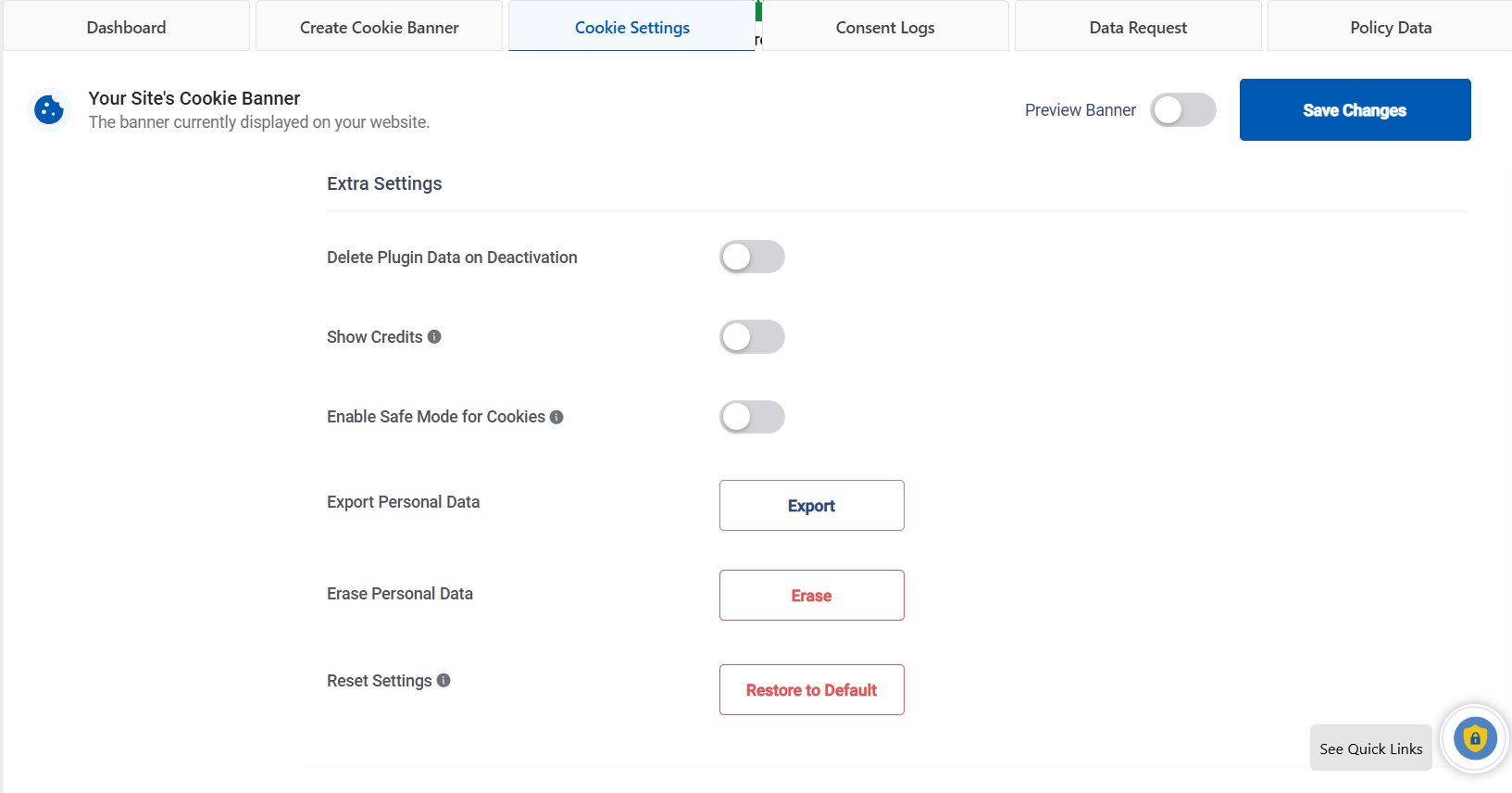
- Delete Plugin Data on Deactivation – Enable to delete all the plugin data from database on deactivating the plugin.
- Show Credits – If you are happy with the product and want to share credit with the developer.
- Enable Safe Mode for Cookies – When safe mode is enabled, all integrations will be disabled temporarily.
- Export Personal Data – This tool helps site owners comply with local laws and regulations by exporting known data to a user in a .zip file.
- Erase Personal Data – This tool helps site owners comply with local laws and regulations by deleting or anonymizing known data for a given user.
- Reset Settings – This will reset the settings to their default values.
Configuration #
Configuration tab has 2 cards – Configure Cookie Bar and Settings Export / Import.
Configure Cookie Bar #
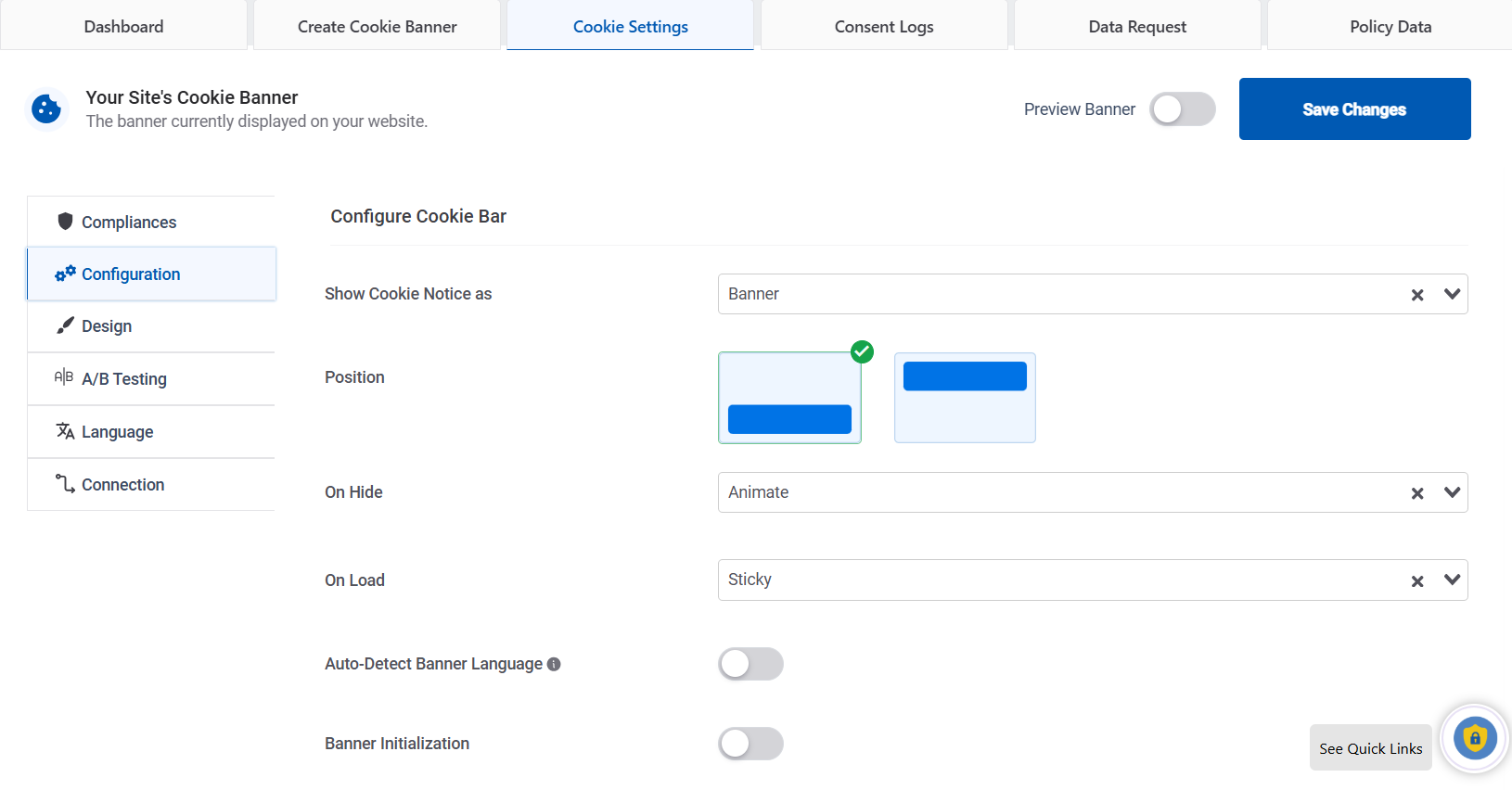
- Show Cookie Notice as – (Banner / Popup / Widget) Select how to display CCPA Notice Bar.
- Cookie Bar Position – (Bottom / Top) If Cookie Bar as option is selected as Banner, then select Bottom or Top position to display CCPA Notice Bar Banner.
- Add Overlay – (On / Off) If Cookie Bar as option is selected as Popup, select if there should be Overlay or not for popup.
- Cookie Bar Position – (Left / Right) If Cookie Bar as option is selected as Widget, select left or right position to display CCPA Notice Bar Widget.
- Position – Select where to display the notice bar at the top or bottom of the page.
- On hide – (Animate / Disappear) Select behavior of closing action of CCPA Notice Bar once visitor confirms the settings.
- On load- (Animate / Sticky) Select behavior of loading action of Cookie Bar when the visitor visits a page.
- Hide cookie banner on specific pages – Select the page from which you want to hide the cookie banner.
Settings Export / Import #

- Export Settings – You can use this to export your settings to another site.
- Import Settings – Choose a file to import.
- Reset Settings – This will reset all default settings and delete all WP Cookie Consent plugin data.
Design #
The Design tab has 4 cards – Cookie Bar Body Design, Confirm Button, Cancel Button, Opt-out Link and Add Your Custom CSS.
Cookie Bar Body Design #
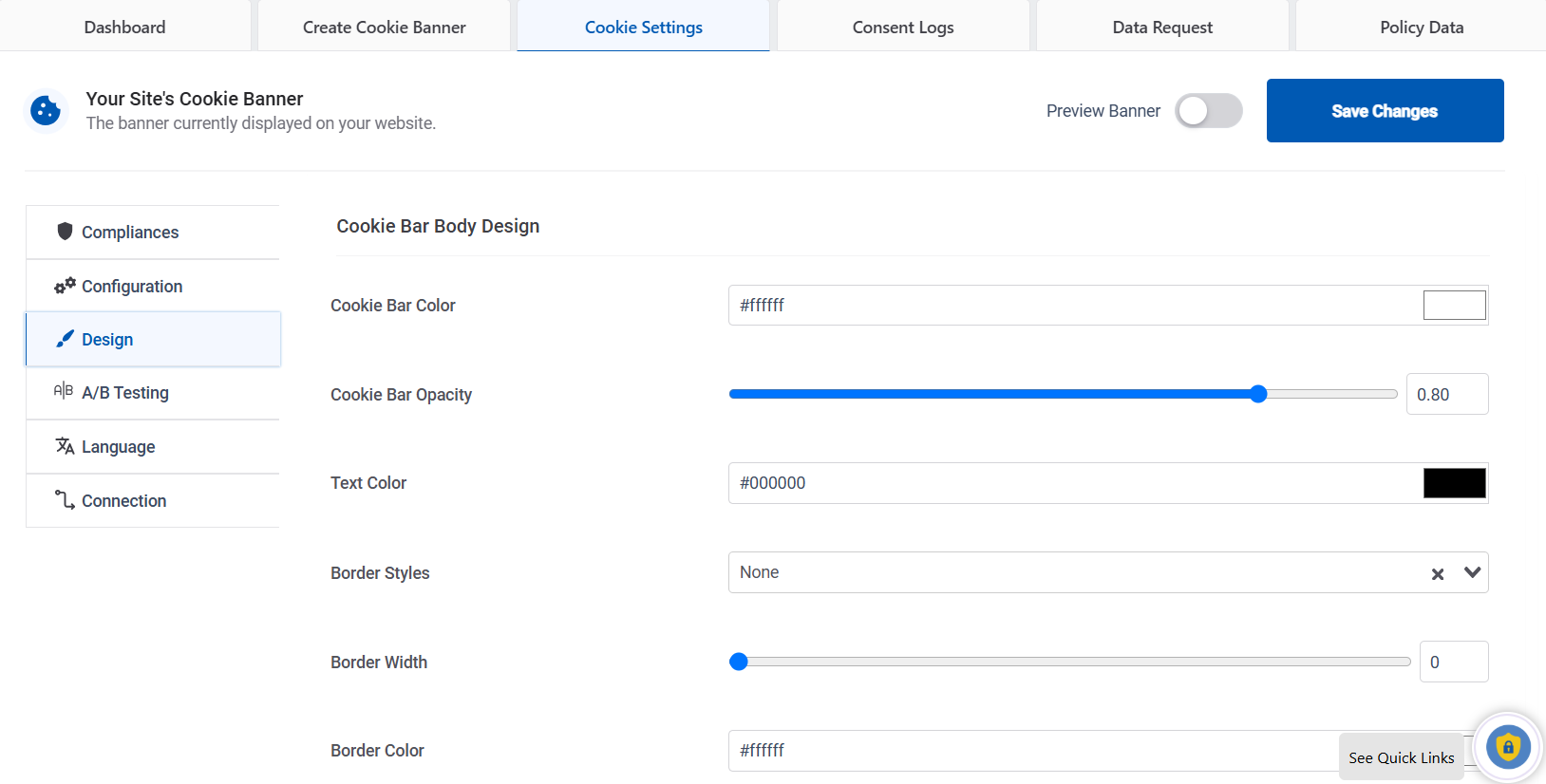
- Cookie Bar Color – (Color picker) Select color for Cookie Bar.
- Cookie Bar Opacity – (Slider) Select opacity for Cookie Bar, You can adjust the transparency of Cookie Bar here.
- Text Color – (Color picker) Select color for text on Cookie Bar.
- Border Styles – (Dropdown selector) Select a style for the border of the cookie bar.
- Border Width – (Slider) Select the width for the cookie bar border.
- Border Color – (Color picker) Select color for Cookie Bar border.
- Border Radius – (Slider) Select the radius for the cookie bar border.
- Font – (Dropdown selector) Select your default theme font or from provided standard fonts for Cookie Bar text.
- Upload Logo – Add or remove the Cookie Bar logo.
Confirm Button #

Clicking on Configure Button will open a popup with Button settings.
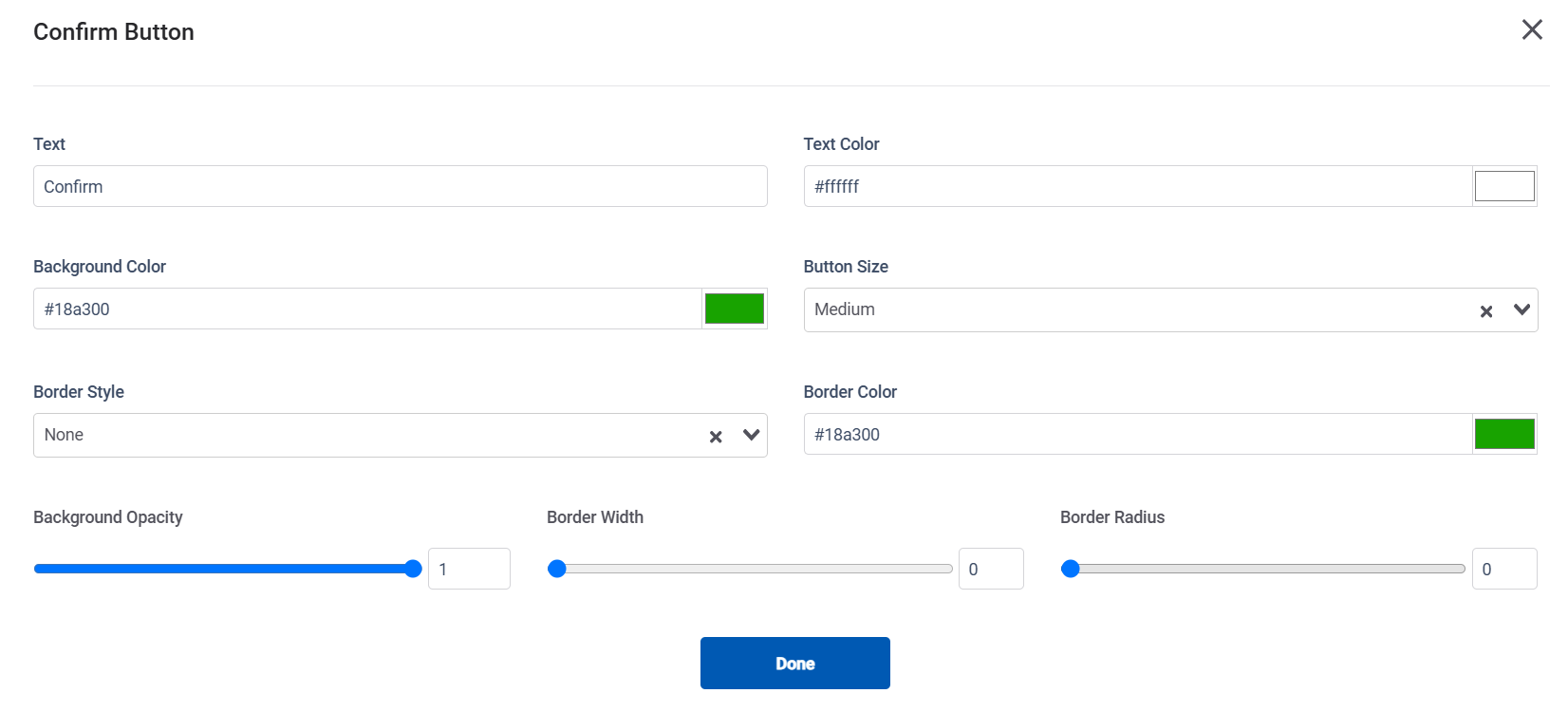
- Text – Write the text which should be displayed on particular button.
- Text Color – (Color picker) Select color for button.
- Background Color – (Color picker) Select background color for button.
- Button Size – (Large / Medium / Small) Select size from predefined options for each button. Default value is Medium. For Read More link this option is not available.
- Border Style – (Dropdown) Select the type of border style from the given options for the button.
- Border Color – (Color picker)Select the border color for the button.
- Background Opacity – (Slider) Select background opacity for button.
- Border Width – (Slider) Select the border width for the button.
- Border Radius – (Slider) Select the border radius for the button.
The cards Confirm Button & Cancel Button have the same set of settings for the respective buttons.
Opt-out Link #
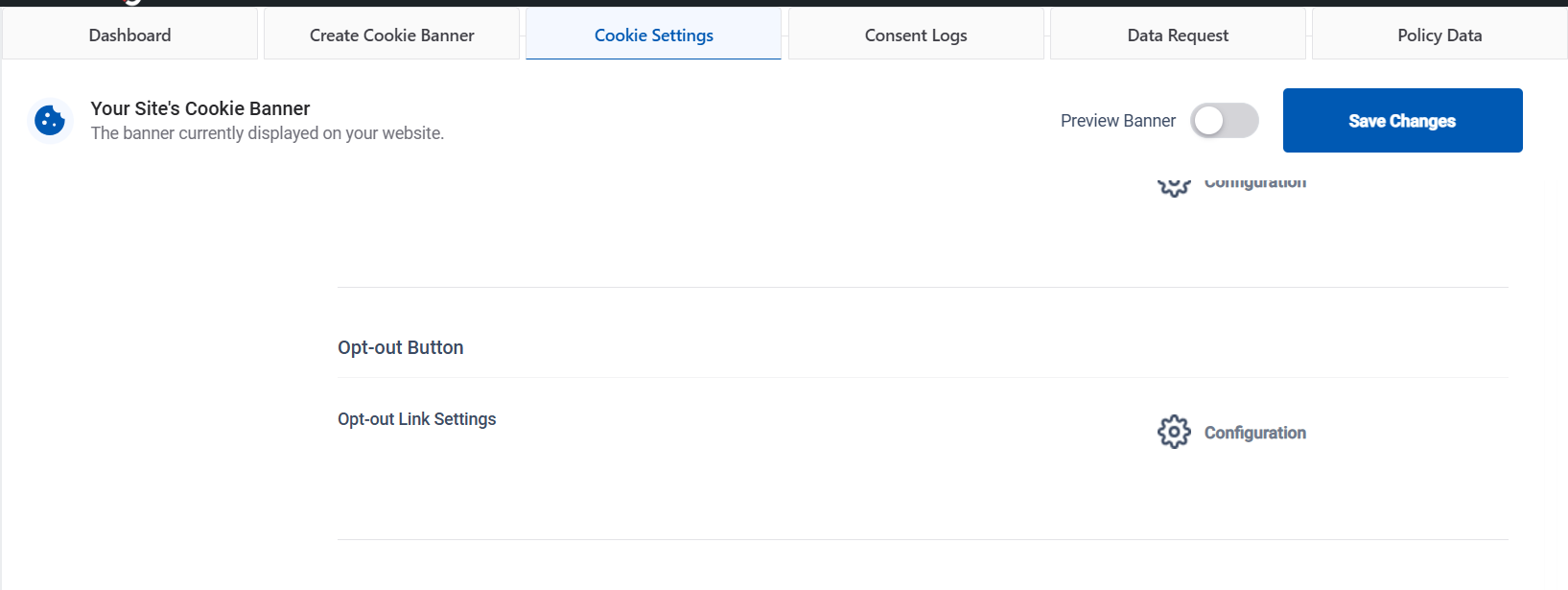
Clicking on Configure Button will open a popup with link settings.
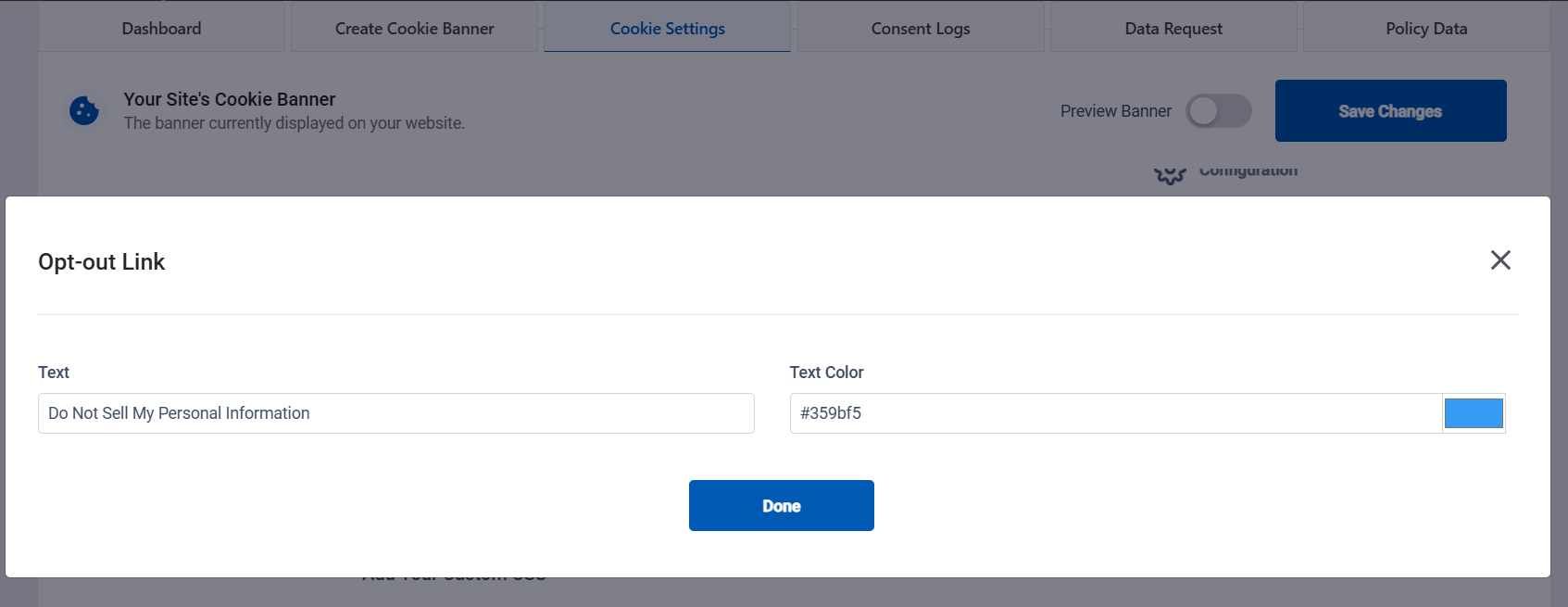
- Text – Write text which should be displayed as Opt-out link on CCPA Notice Bar.
- Text Color – (Color picker) Select text color for Opt-out links in CCPA Notice Bar.




